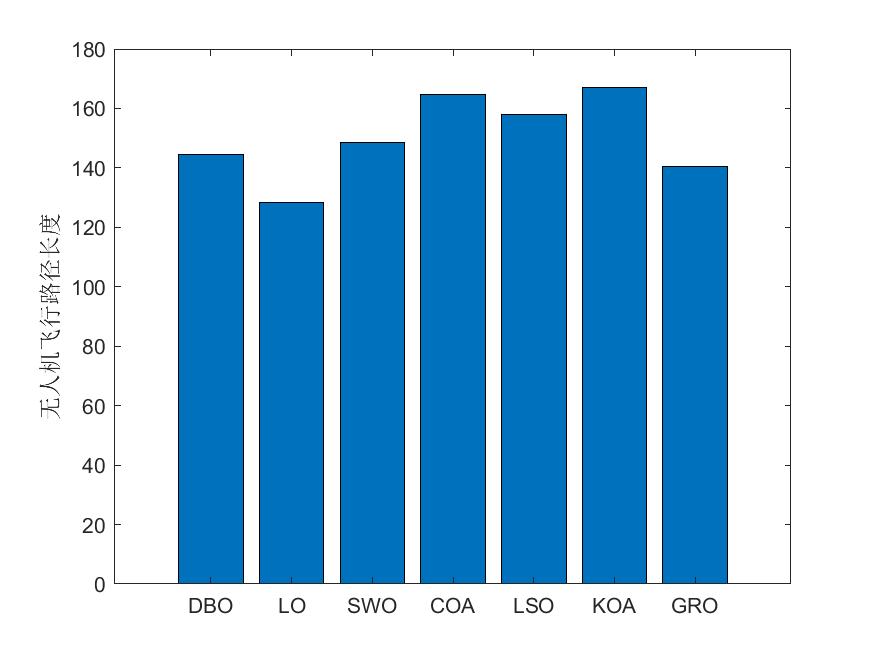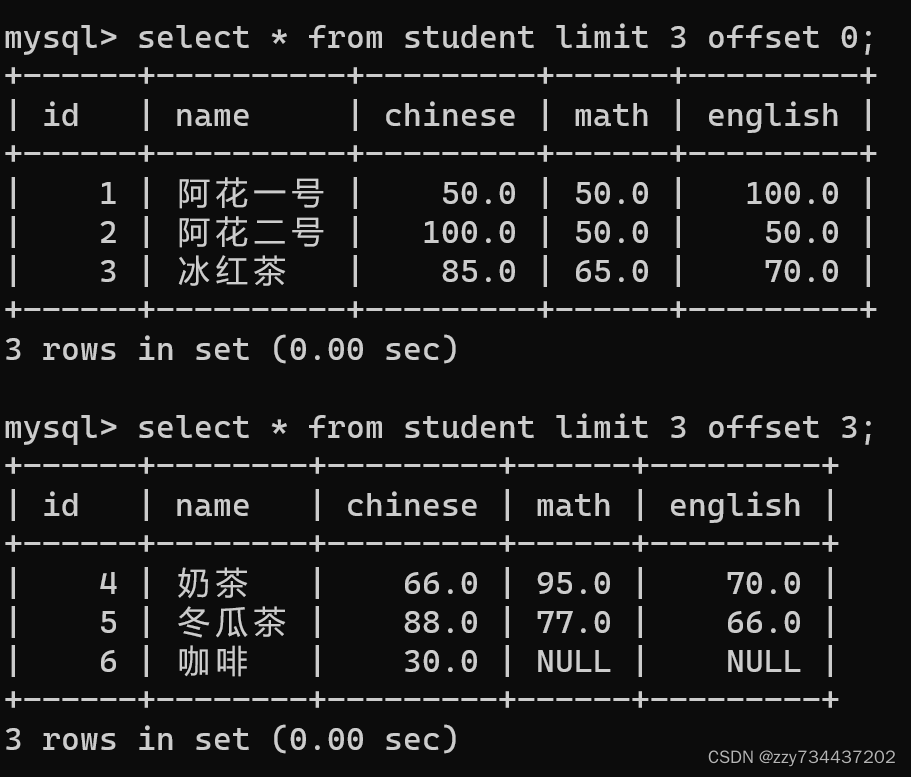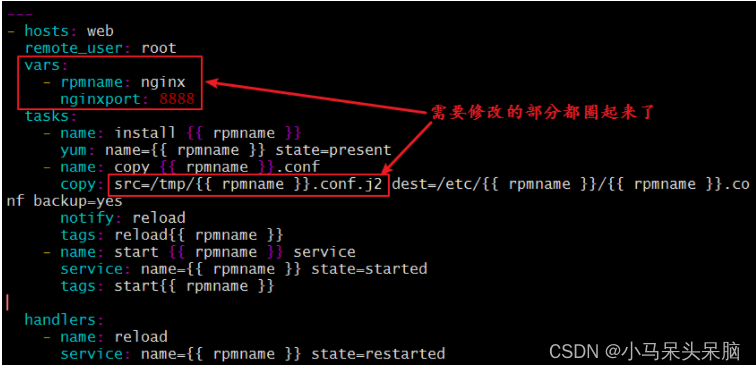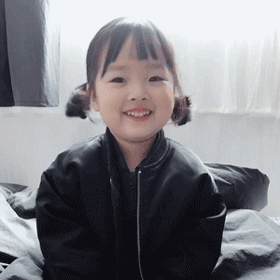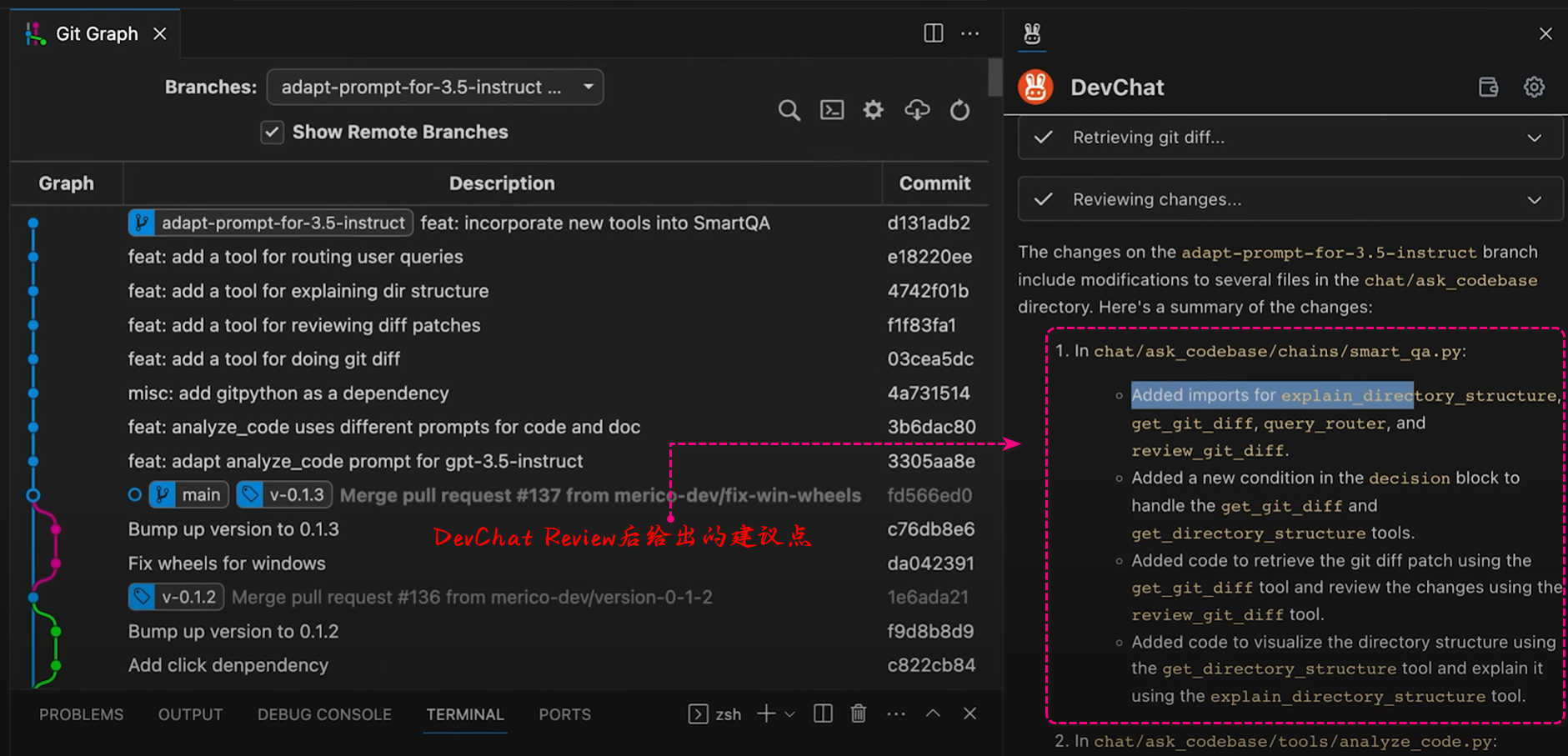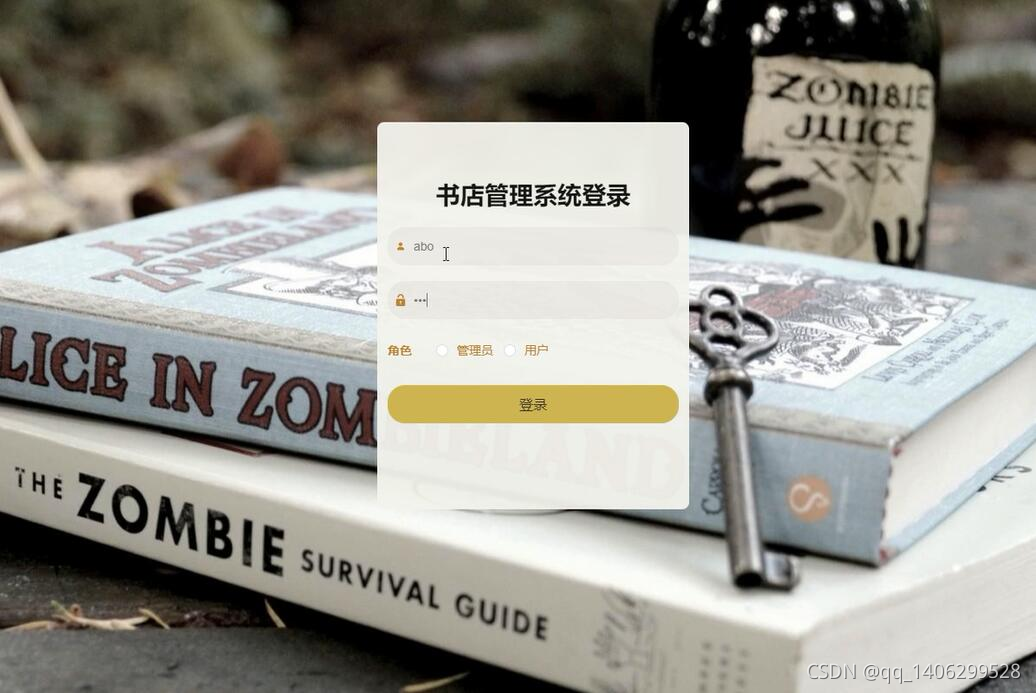一 读取excel内容、并放入字典
1 读取excel文件
import pandas as pdfile_path = '/cluster/home3/zjc/Code/COD/BGNet_My/Dy_BGNet_master/openpyxl-light.xlsx' 读取excel raw_data = pd.read_excel(file_path, header=0) # header=0表示第一行是表头,就自动去除了
print(raw_data) # 读取到的结果如下
'''
读取excel
(Pdb) raw_datanum name wfm
0 0 COD10K-CAM-1-Aquatic-1-BatFish-2.png 0.899108
1 1 COD10K-CAM-1-Aquatic-1-BatFish-4.png 0.885333
2 2 COD10K-CAM-1-Aquatic-1-BatFish-5.png 0.899334
3 3 COD10K-CAM-1-Aquatic-1-BatFish-6.png 0.503472
4 4 COD10K-CAM-1-Aquatic-10-LeafySeaDragon-416.png 0.422056
... ... ... ...
2021 2021 COD10K-CAM-5-Other-69-Other-5051.png 0.973371
2022 2022 COD10K-CAM-5-Other-69-Other-5059.png 0.745310
2023 2023 COD10K-CAM-5-Other-69-Other-5060.png 0.000198
2024 2024 COD10K-CAM-5-Other-69-Other-5062.png 0.835672
2025 2025 COD10K-CAM-5-Other-69-Other-5063.png 0.982474
'''2 读取value,舍弃行号
data = raw_data.values # 获取其中内容(num、name、wfm)(舍弃行号)
print(data)
'''
仅展示value,舍弃行号
array([[0, 'COD10K-CAM-1-Aquatic-1-BatFish-2.png', 0.8991082232693329],[1, 'COD10K-CAM-1-Aquatic-1-BatFish-4.png', 0.8853328644290668],[2, 'COD10K-CAM-1-Aquatic-1-BatFish-5.png', 0.8993339821090026],...,[2023, 'COD10K-CAM-5-Other-69-Other-5060.png',0.0001984435470317607],[2024, 'COD10K-CAM-5-Other-69-Other-5062.png', 0.8356721476832216],[2025, 'COD10K-CAM-5-Other-69-Other-5063.png', 0.9824740778028651]],dtype=object)'''3 读取为字典
dict = {}
for i in range(len(data)):dict[data[i][1]] = data[i][2]print(dict)
'''
将下面数据放入字典
data[0][1] -> 'COD10K-CAM-1-Aquatic-1-BatFish-2.png'
data[0][2] -> 0.8991082232693329字典为
dict['COD10K-CAM-1-Aquatic-1-BatFish-2.png']
-> 0.8991082232693329
'''一 读取excel内容、并放入字典(完整代码)
import pandas as pdfile_path = '/cluster/home3/zjc/Code/COD/BGNet_My/Dy_BGNet_master/openpyxl-light.xlsx'
# r对路径进行转义,windows需要
raw_data = pd.read_excel(file_path, header=0) # header=0表示第一行是表头,就自动去除了
print(raw_data)
'''
读取excel
(Pdb) raw_datanum name wfm
0 0 COD10K-CAM-1-Aquatic-1-BatFish-2.png 0.899108
1 1 COD10K-CAM-1-Aquatic-1-BatFish-4.png 0.885333
2 2 COD10K-CAM-1-Aquatic-1-BatFish-5.png 0.899334
3 3 COD10K-CAM-1-Aquatic-1-BatFish-6.png 0.503472
4 4 COD10K-CAM-1-Aquatic-10-LeafySeaDragon-416.png 0.422056
... ... ... ...
2021 2021 COD10K-CAM-5-Other-69-Other-5051.png 0.973371
2022 2022 COD10K-CAM-5-Other-69-Other-5059.png 0.745310
2023 2023 COD10K-CAM-5-Other-69-Other-5060.png 0.000198
2024 2024 COD10K-CAM-5-Other-69-Other-5062.png 0.835672
2025 2025 COD10K-CAM-5-Other-69-Other-5063.png 0.982474
'''data = raw_data.values
print(data)
'''
仅展示value,舍弃行号
array([[0, 'COD10K-CAM-1-Aquatic-1-BatFish-2.png', 0.8991082232693329],[1, 'COD10K-CAM-1-Aquatic-1-BatFish-4.png', 0.8853328644290668],[2, 'COD10K-CAM-1-Aquatic-1-BatFish-5.png', 0.8993339821090026],...,[2023, 'COD10K-CAM-5-Other-69-Other-5060.png',0.0001984435470317607],[2024, 'COD10K-CAM-5-Other-69-Other-5062.png', 0.8356721476832216],[2025, 'COD10K-CAM-5-Other-69-Other-5063.png', 0.9824740778028651]],dtype=object)'''dict = {}
for i in range(len(data)):dict[data[i][1]] = data[i][2]print(dict)
'''
将下面数据放入字典
data[0][1] -> 'COD10K-CAM-1-Aquatic-1-BatFish-2.png'
data[0][2] -> 0.8991082232693329字典为
dict['COD10K-CAM-1-Aquatic-1-BatFish-2.png']
-> 0.8991082232693329
'''
import pdb
pdb.set_trace()
二、将字典内容写入 excel文件
1
假设已有字典内容为:
即student列表里有4个字典,
第一个字典里面有3对key-value
"num": 1,
"name": "cod1",
"wfm": 0.1
student = [{"num": 1, "name": "cod1", "wfm": 0.1},{"num": 2, "name": "cod2", "wfm": 0.2},{"num": 3, "name": "cod3", "wfm": 0.3},{"num": 4, "name": "cod4", "wfm": 0.4},
]2 导入Workbook并实力化
from openpyxl import Workbook
workbook = Workbook()3 激活sheet-设置sheet名-插入标题-
# 默认sheet
sheet = workbook.active # 激活sheet
sheet.title = "openpyxl" # 设置sheet名字
sheet.append(["num", "name", "wfm"]) # 插入标题
for data in student: # 列表循环读取dictsheet.append(list(data.values()))
workbook.save("openpyxl.xlsx")二、将字典内容写入 excel文件(完整代码)
student = [{"num": 1, "name": "cod1", "wfm": 0.1},{"num": 2, "name": "cod2", "wfm": 0.2},{"num": 3, "name": "cod3", "wfm": 0.3},{"num": 4, "name": "cod4", "wfm": 0.4},
]
import pdb
pdb.set_trace()from openpyxl import Workbook
workbook = Workbook()# 默认sheet
sheet = workbook.active # 激活sheet
sheet.title = "openpyxl" # 设置sheet名字
sheet.append(["num", "name", "wfm"]) # 插入标题
for data in student: # 列表循环读取dictsheet.append(list(data.values()))
workbook.save("openpyxl.xlsx")